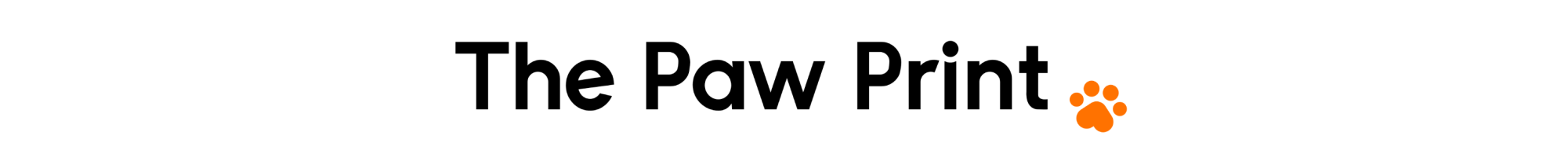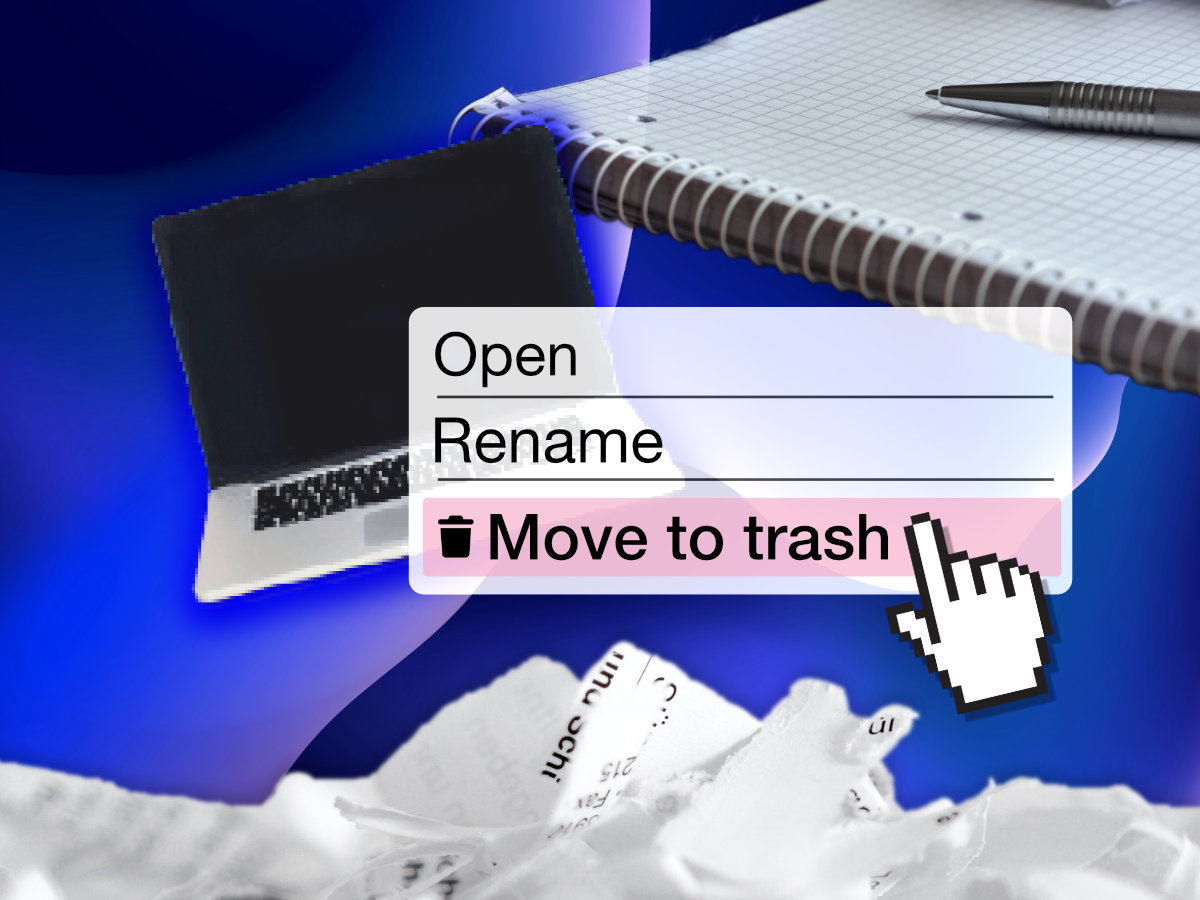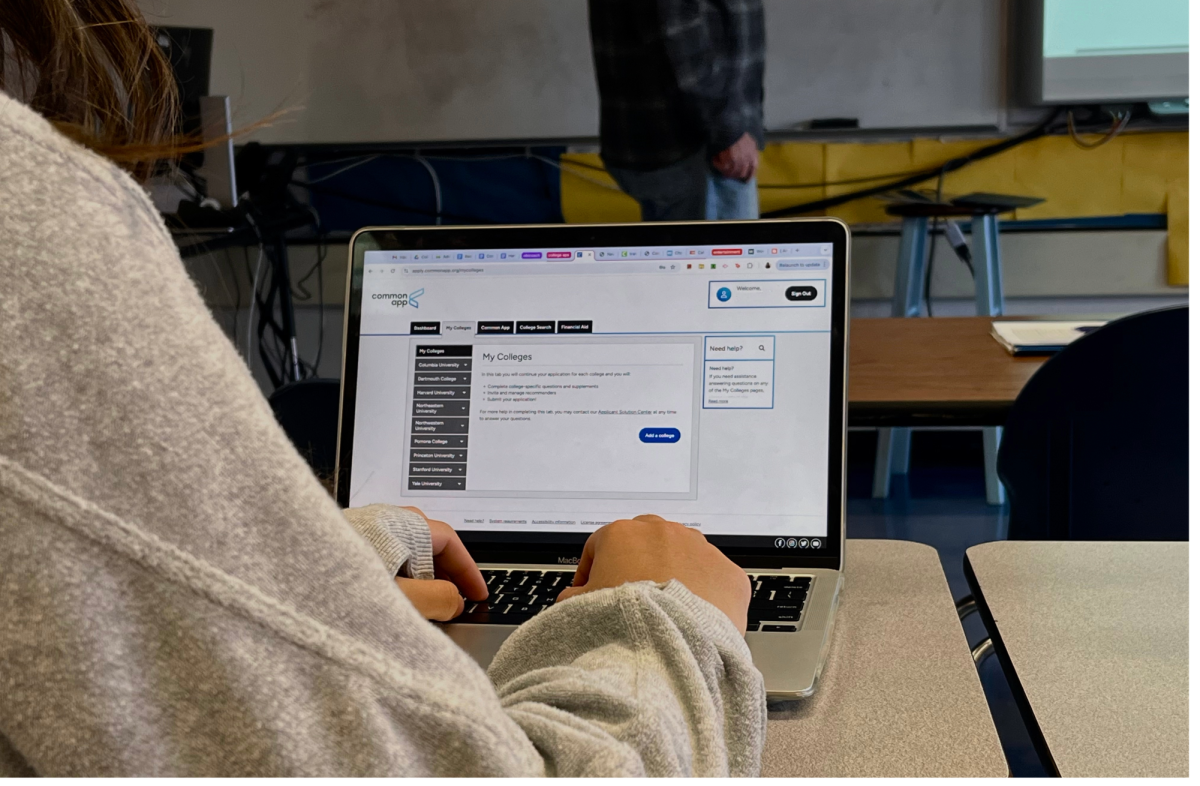Most students use Canvas, but did you know that there’s a helpful calendar option?
Struggling to keep track of your assignments? Here’s a tip: use the calendar feature on Canvas. It’s an easy way to see all of your assignments laid out in one place. One of the helpful aspects of the calendar is that all of the assignments that show up are color-coded with the color you choose on the dashboard. It can help you visualize what you have to get done for each day, making sure that you don’t miss anything. If you click on an assignment on the calendar, it will show the directions attached to that assignment. It also gives you easy access to these assignments by allowing you to go to that assignment’s page by clicking on the assignment.